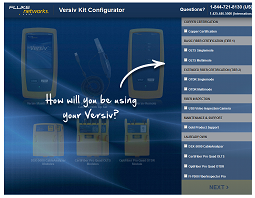Upgrade LinkWare PC to Support TLS 1.2 with LinkWare Live
Introduction
We are upgrading the security in LinkWare Live to use only TLS 1.2 to better protect your data and follow industry best practices. As part of this process, we are also updating LinkWare PC to work with the more secure LinkWare Live. If you access LinkWare Live from LinkWare PC to import test results, upgrading LinkWare PC to version 10.9 is required for this capability to continue working starting 15 November 2021.
This article discusses what is happening, and the simple steps you must follow to ensure continued access to LinkWare Live from LinkWare PC.
If you are interested in the technical details, see the heading at the bottom of this article.
What about LinkWare PC?
If you are using LinkWare PC, you must upgrade to version 10.9. Older versions are not compliant. Please upgrade as soon as possible. You can download this new version here.
Starting 5 October you may receive a “new version available” message each time you start LinkWare PC. If you do not update, but then attempt to download test results from LinkWare Live after 15 November, the “remote service unable to complete request” message below will appear.
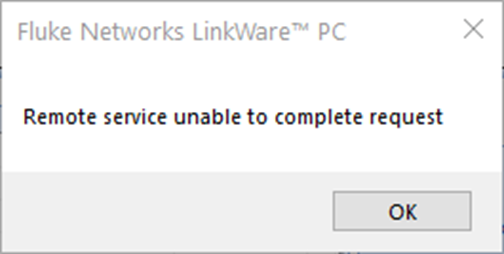
What about my Internet browser?
All versions of our supported browsers: Chrome, FireFox, Safari for iOS, and Edge, are already compliant. You do not need to upgrade your browser unless you are using a version released before 2016.
LinkWare Live officially supports only the four browsers above. If you are using a different browser with LinkWare Live now it will most likely work with the new version, but check with the publisher to ensure it supports TLS 1.2. Note that Fluke Networks does not provide technical assistance to resolve issues caused by use of unsupported browsers.
What about my cable ID bar code printers?
LinkWare works with bar code label printers from Brady, Brother, Dymo, and Epson via apps that run on iOS or Android. We are working to ensure that their software is compliant by the cutover date, and this article will be updated once all are compliant. You may need to update the version of the app you use.
What about my Planet IRM software?
If you are using Planet IRM software from Planet Associates, it is already compliant so you do not need to do anything. Just continue using the software as you always have.
What about other third party applications?
The only third-party apps LinkWare Live supports are printer apps from Brady, Brother, Dymo, or Epson, and Planet IRM. Note that Fluke Networks does not provide technical assistance to resolve issues caused by use of unsupported third-party apps.
What about my LinkWare Live account?
LinkWare Live changes will automatically go live on 15 November 2021. There is nothing you need to do before that time with LinkWare Live; just follow the above steps for the related apps before then to ensure that they all will continue to work.
The Technical Details
All Cloud applications rely on encrypted security protocols to keep user data safe and secure. TLS 1.2 is the most current standard in wide use. To date, LinkWare Live has allowed TLS version 1.0, 1.1 and 1.2. To comply with industry security recommendations, we are removing support for TLS versions 1.0 and 1.1 beginning 15 November 2021.
All popular web browsers have supported TLS 1.2 since 2016. Since then, many companies have and continue to upgrade the security of their Cloud applications either to allow or require TLS 1.2.
What if I don’t use LinkWare Live (what if I only use LinkWare PC?)?
If you only use LinkWare PC you are free to continue using your current version. However, security is not the only improvement in version 10.9. We continually improve LinkWare PC by fixing issues reported by users and by adding new features. We always encourage users to stay up to date.
You can download the latest version of LinkWare PC here.