WHITE PAPER
Testing Strategies for SYSTIMAX® High Speed Migration Solutions
Download PDF
Overview
Exploding demand for bandwidth is pushing data center teams to rethink their network infrastructure as they look to support faster data speeds, lower latency requirements and future changes nobody can predict. Easier said than done.
Even as data centers transition to 25G, 40G, 50G and 100G, standards are being developed for 400G and beyond. Judging by the Ethernet roadmap, the path forward is neither clear nor straight. Driven by the emergence of many new technologies including more efficient modulation, new transmission schemes and new fiber types, data center managers are faced with more choices than ever.
There are numerous migration paths from current network speeds to the higher speeds you’ll need in the future. They all use a different mix of technologies, speeds and standards. Your infrastructure must be able to support all of them. Once you’ve selected the right infrastructure and installed it, certifying the system properly will not only provide the documentation you need for a warranty, but will also ensure it’s ready for your applications now and in the future.

On This Page
- SYSTIMAX / High Speed Migration Offering
- Ultra Low-Loss Connectivity
- Patch Panels: HD, UD, EHD Fiber Panels
- TeraSPEED® Singlemode and LazrSPEED® OM4 and OM5 Wideband Multimode Fiber
- Calculating Loss Limits
- Simplifying the Process
- Even More Efficient with LinkWare Live
- Accurate Loss Testing
- OM5 Testing
- Summary
SYSTIMAX / High Speed Migration Offering
CommScope’s High Speed Migration platform is a unified, end-to-end channel approach to your infrastructure’s ongoing development. The portfolio consists of modular building blocks—high-speed fiber, ultra low loss MPO connectors, and ultra high-density fiber panels, Automated Infrastructure Management (AIM) and network planning tools. Working together, they enable your infrastructure to adapt, evolve and scale—now and down the road.
More than innovative solutions, CommScope’s High Speed Migration platform provides a long-term strategy for supporting higher speeds and emerging applications—without having to rip and replace.
Ultra Low-Loss Connectivity
SYSTIMAX Ultra Low-Loss (ULL) fiber solutions consist of high-bandwidth fiber and factory pre-terminated ULL connectivity. The result is excellent loss performance. Used throughout the channel, the ULL solutions enable higher speeds, longer link spans and more complex topologies while supporting the physical layer design you need to achieve operational availability. For singlemode applications including hyperscale deployments, CommScope’s G.657.A2 fibers offer the lowest bend losses for macro as well as micro-bending while still being fully compatible with G.652.D fibers. ULL apparatus provide extended reach for emerging PAM4 DR and DR4 100/400G applications.

Figure 1. CommScope's High Speed Migration solution includes Ultra-high-density fiber panels (left), Ultra Low Loss modules and adapter packs (center) and Ultra Low Loss Fiber Trunks (right).
Patch Panels: HD, UD, EHD Fiber Panels
High Speed Migration panels feature innovative sliding- tray (EHD) and sliding split-tray designs (UD and HD) that ensure open access to all fibers and connections. Make changes to individual fibers and connections while ensuring the existing live circuits are not disturbed. A more reliable fiber routing system ensures all cables remain ordered, visible and accessible as they exit the front and rear of the panel.
HD panels offer 48 duplex LC or 32 MPO ports per rack unit (RU) while the UD panels feature 72 duplex LC or 48 MPO ports per RU. Designed to support your core network interconnections, our EHD panels provide 72 duplex LCs or 72 MPO ports.
The HD and UD panels support singlemode, OM4 and OM5 multimode fiber and utilize the SYSTIMAX G2 fiber module and adapter packs to enable deployment across multiple platforms. These HD and UD panels and modules are also intelligence-enabled, ready to support the SYSTIMAX imVision automated infrastructure management solution. The EHD panels use our highest density EHD modules, adapter packs and splice cassettes for high-density design flexibility and also support singlemode, OM4 and OM5 multimode fiber.
TeraSPEED® Singlemode and LazrSPEED® OM4 and OM5 Wideband Multimode Fiber
In addition to featuring TeraSPEED singlemode and LazrSPEED OM4 multimode fiber, CommScope is the first to offer OM5 Wideband multimode, which opens the door to a number of emerging applications, such as short wavelength division multiplexing (SWDM).
Pioneered by CommScope, OM5 Wideband enables simultaneous transmission of four wavelengths on the same fiber. So you can quadruple your capacity and take advantage of low-power, low-cost VCSEL technology to dramatically increase the value of your multimode fiber infrastructure.
Calculating Loss Limits
Different fiber applications have different maximum insertion loss requirements. If the loss is too high it will prevent the signal from properly reaching the far end causing the link to fail. Designing link performance early in the design stage will make sure your cable plant will support the applications you will need to run. Loss budgets are calculated based on the length and type of fiber as well as the number and performance of connectors and splices. Getting this calculation right should be straightforward, however, contractors report that only about 30% of their technicians are proficient in doing so. Not surprisingly, over a quarter of contractors reported having fiber test results rejected for testing against incorrectly set fiber limits in the six months before they were surveyed (Fluke Networks research).
CommScope has developed a fiber performance calculator that accurately predicts end to end link performance and the application support that this performance delivers. This PC-based tool establishes loss targets for the high-performance links that define what ultra low-loss systems will deliver - far better performance than standards require. The user simply enters the type of link and then fills in the number and types of connectors and splices and the calculator provides the loss limits.
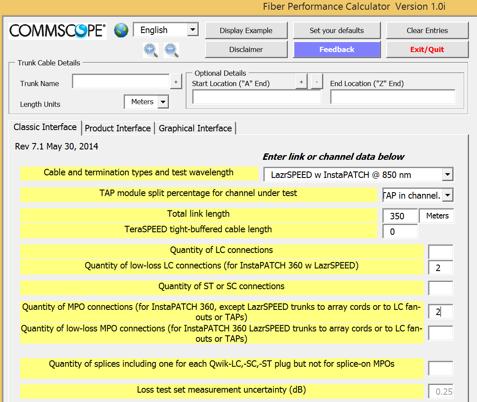
Figure 2. CommScope Link Loss Calculator for SYSTIMAX fiber installations.
Simplifying the Process
A key value in calculating the loss is the length of the fiber, which is entered in the calculator as shown in Figure 2. However, this seemingly simple step can create a lot of complexity. Every link with a different length would require calculating a unique set of limits, even if the links were identical in every other way (type of fiber, number of splices and connectors). Installers certifying in the field would need to carefully select the right test limit based on the length of the link being tested. This might mean a job with a single link configuration could require dozens of separate limits, increasing job complexity and expense, while greatly increasing the chance of mistakes.
Fluke Networks CertiFiber® Pro Optical Loss Test set can measure the length of the fiber when testing, offering a solution to the problem. With the CertiFiber Pro, the operator sets up a test by selecting a fiber type and then entering the numbers and types of connectors and splices into the tester (Figure 3). Then, each time a test is made, the tester automatically measures the length and feeds that to the built-in SYSTIMAX calculator to generate the exact loss limit for that link. This eliminates the need for multiple limits based on length. With less data to enter, this process is even simpler than the PC-based calculator, and further eliminates the chance of errors when transferring the limits from the PC to the tester.

Figure 3. The CommScope SYSTIMAX Link Loss Calculator is built-in to the latest version of Fluke Networks CertiFiber Pro Optical Loss Test Set. CertiFiber Pros owners can add the calculator to their testers with a free download from the Fluke Networks website.
Even More Efficient with LinkWare Live
Fluke Networks LinkWare Live takes this concept to the next level by efficiently loading the entire project test plan complete with LL or ULL limits into the tester. This web-based service also features a built-in version of the SYSTIMAX loss calculator. Project Managers can set up the requirements for the project, including the SYSTIMAX limits, from their office on a PC or tablet. Technicians in the field can download the settings over Wi-Fi to one or more CertiFiber Pro units in the field, which is especially efficient for large projects as such as data centers. During testing, the CertiFiber Pro uses its length measurement result to calculate a precise limit for the link. Test results are uploaded over Wi-Fi to LinkWare Live, allowing the project manager to track overall progress or look at individual results.
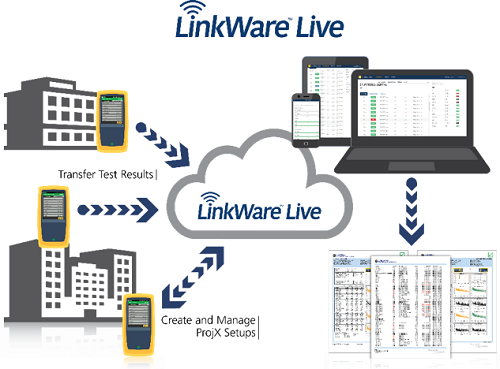
Figure 4. With LinkWare Live, Project Managers can create and manage test settings and transfer them to testers. Techs can upload test results, allowing the Project Managers to track job progress.
Accurate Loss Testing
Once the correct limits are in the tester, CertiFiber Pro makes the testing fast and easy. CertiFiber Pro prevents the common problem of incorrect reference setting by leading the customer through the process. Then just push TEST to measure the loss of a pair of fibers at two wavelengths, compare it against the required limits and a display a PASS or FAIL – in just three seconds.
CommScope installers can be confident in the results generated by CertiFiber Pro, as it has been evaluated by CommScope engineers and found to demonstrate a high degree of correlation with their laboratory tests. As a result, CommScope accepts CertiFiber Pro test results for warranty purposes.
OM5 Testing
CertiFiber Pro supports multimode testing wavelengths of 850 and 1300 nm as specified in industry standards. However, OM5 is expected to operate with transceivers in the 850 to 950 nm ranges. Will OM5 require a new tester?
In a word, no. Telecommunications Industry Association experts found that if a proper launch condition is used, such as encircled flux, the difference in connection attenuation between different wavelengths will be “bound”. This means that a link passing at 850 and 1300 nm will also have acceptable loss at wavelengths in between. Other standards bodies have demonstrated that this assertion is true. Therefore, testing OM5 at the two wavelength extremes of 850 nm and 1300 nm, as provided by the CertiFiber Pro, provides adequate and prudent testing.
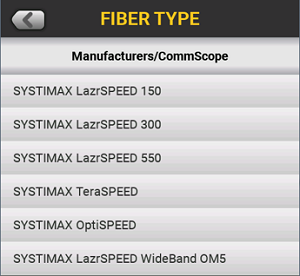
Figure 5. CertiFiber Pro supports all SYSTIMAX High Speed Migration fiber types
Summary
Fluke Networks CertiFiber Pro OLTS automates the testing of SYSTIMAX LL and ULL fiber systems. This approach saves time, reduces errors and generates the most complete results used for SYSTIMAX Application Assurance certification.




