Calibration date and software version of your SimpliFiber Pro
- Turn the meter on while holding down the F2 and F3 keys.
- After approx. 4 seconds, you will see the software version:
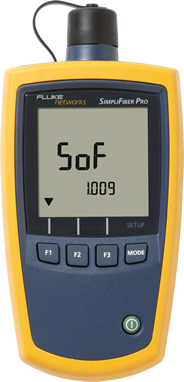
- Updates are not expected, but if needed will be carried out during the annual calibration process by a Fluke Networks authorized service center.
- The SimpliFiber cannot be updated in the field using LinkWare PC as with many of our other instruments.
- Press the F1 key to see the Calibration Date.
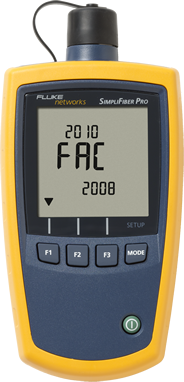
- The day and month (DDMM) is on the top line, and the year (YYYY) is on the bottom line. In this example, the SimpliFiber Pro was factory calibrated on the 20th of October, 2008
- To exit this mode, turn the meter off.




