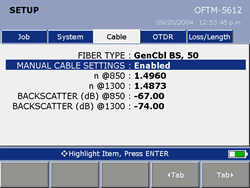To benefit from this new feature, please ensure your testers have the latest software.
MANUAL SETTING FOR n has been changed to MANUAL CABLE SETTINGS.
The new entries include;
BACKSCATTER @850
BACKSCATTER @1300
or
BACKSCATTER @1310
BACKSCATTER @1550
|
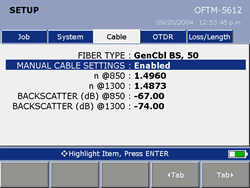 |
This allows you to change the backscatter coefficients for the fiber to be tested.
Additional Information
The number of adapters, splices and connector type have been moved from the Cable Tab to the Loss/Length Tab.
What fiber type should I select in the Cable Setup tab of the OptiFiber instrument?
Choose your fiber from the list provided. Note that some of the names are abbreviated. If you do not know your fiber type, you can select one of the Generic types, use the Manual Cable Settings, and/or you can create your own custom fiber type.
What happens if I select the wrong type?
- Incorrect index of refraction values cause error in the reported length, especially for long fibers. For example, choosing 1.466 instead of 1.470 causes the reported fiber length to be 10,027 meters instead of 10,000 meters.
- Incorrect backscatter coefficients cause error in the reported reflectance and ORL values.
- Incorrect modal bandwidth values do not affect the results, but these values do show up in the final report. (The values listed are for overfilled launch conditions (OFL) These values only apply to multi-mode fiber.)
- Incorrect core diameter values can affect the OTDR Port Quality grade slightly. (Note: a nominal value of 9.0 is used for single-mode fiber, even though the core size is typically actually 8.3 μm)
When should I use a Manual Cable Setting?
Some manufacturers measure the index of refraction for each spool of fiber and print this on the reel. Alternatively, you can measure the index of refraction if you know the physical fiber length. This value can produce more accurate length measurements than the typical numbers found on the specification sheets.
You can enter the index of refraction for a spool using the manual cable setting. First, enable Manual Cable Settings under the Cable tab and then enter the values.
Note that enabling Manual Cable Settings for refractive index also enables it for backscatter coefficient. If you are able to actually measure backscatter coefficient for your fiber, you can manually enter these values. Otherwise, be sure to copy the backscatter coefficients from the fiber type to the manually entered values on the Cable tab. You can obtain these values by highlighting the Fiber Type, pressing Enter, and then pressing F1 (View Fiber Type) for the fiber you are using. Other ways of obtaining backscatter coefficients are described below.
Note that premises fiber lengths are typically not long, so in most cases, manual cable settings are not necessary. Also, note that it is the length of the fiber that is being measured. The fiber is generally longer than the cable jacket.
How do I create a custom fiber type?
Look to this knowledge base article. After you create a custom fiber type, you will need to add it to the test limit you are using. You may need to create a custom test limit as well.
How do I know what values to use for a custom fiber type?
You can create a custom fiber type, based on similar fiber.
First, look for the manufacturer. Many cable manufacturers specify these values on their web sites. For values that are not specified, you can often contact the manufacturer to obtain these. However, many manufacturers do not know what backscatter coefficients are, especially for multi-mode. Even worse, unless they manufacture their own glass, they may provide the wrong values. Always compare the values provided with the values listed later to see if they make sense.
Index of refraction, backscatter coefficient, modal bandwidth and core diameter are characteristics of the fiber glass material and manufacturing. There are only a handful of suppliers of fiber glass Corning, OFS, and Draka seem to dominate in the U.S. If you know who makes the glass, you can usually determine these values. Again, you can contact your cable manufacturer.
Here are some typical numbers for various glass manufacturers:
Corning
|
Fiber |
Core Size (mm) |
Wavelength (nm) |
Index of Refraction |
Backscatter Coefficient (dB) |
|
Multimode (InfiniCor) |
62.5 |
850 |
1.496 |
-68 |
|
1300 |
1.487 |
-76 |
|
50 |
850 |
1.490 |
-68 |
|
1300 |
1.486 |
-76 |
|
Single-mode
(SMF-28, SMF-28e) |
9 |
1310 |
1.4677 |
-77 |
|
1550 |
1.4682 |
-82 |
Corning was called Siecor at one time.
Some Cable manufacturers who use Corning fiber are:
- Corning
- 3M (all Volition fiber)
- AFL (for their single-mode and some multi-mode)
- Mohawk/CDT (for most of their fiber)
- OCC (for their SMF fiber)
- Superior (for their single-mode fiber)
- Tyco (for their InfiniCor and SMF-28 fiber)
OFS
|
Fiber |
Core Size (mm) |
Wavelength (nm) |
Index of Refraction |
Backscatter Coefficient (dB) |
|
Multimode (Laser-Optimized, etc.) |
62.5 |
850 |
1.496 |
-68.0 |
|
1300 |
1.491 |
-75.7 |
|
Multimode (LaserWave, etc.) |
50 |
850 |
1.483 |
-68.0 |
|
1300 |
1.479 |
-75.7 |
|
Single-mode (AllWave, Match-Clad) |
9 |
1310 |
1.466 |
-79.6 |
|
1550 |
1.467 |
-82.1 |
OFS used to be called Spectran and is currently owned by Furukawa. They bought the Lucent (was AT&T) fiber glass facilities.
Some Cable manufacturers who use OFS fiber are:
- OFS
- CommScope
- Systimax (was Avaya)
- Superior (for their multimode fiber)
Draka
|
Fiber |
Core Size (mm) |
Wavelength (nm) |
Index of Refraction |
Backscatter Coefficient (dB) |
|
Multimode |
62.5 |
850 |
1.496 |
-63.3 |
|
1300 |
1.491 |
-70.7 |
|
Multimode |
50 |
850 |
1.482 |
-66.1 |
|
1300 |
1.477 |
-73.5 |
|
Single-mode |
9 |
1310 |
1.467 |
-79.4 |
|
1550 |
1.468 |
-81.7 |
Some Cable manufacturers who use Draka fiber are:
- Alcatel
- AFL (some multi-mode)
Many cable manufacturers do not get their glass exclusively from a single source. In such cases, the index of refraction may be an average of the various glasses used. For backscatter coefficients, TIA/EIA-455-8 (FOTP-8) specifies default values to use when the actual values are not known. FOTP-8 does not specify 50/125 fiber, but you can use the same values as for 62.5/125 fiber.1
Default Backscatter Coefficients
|
Fiber |
Core Size (mm) |
Wavelength (nm) |
Backscatter Coefficient (dB) |
|
ClassIa graded-index multimode 0.275 numerical aperature |
62.5 |
850 |
-67.0 |
|
1300 |
-74.0 |
|
Class IVa dispersion-unshifted single-mode |
9 |
1310 |
-80.0 |
|
1550 |
-82.5 |
Note that the backscatter coefficient values provided by glass manufacturers are typical numbers. The actual value can vary by more than 1.5 dB based on the tolerances of the fiber.2
Also, note the wide disparity between specified backscatter coefficients. For example, Draka specifies ‑70.7 at 1300 for 62.5/125 fiber whereas Corning specifies -76. Were this truly the case, you would expect to see gainers of more than 5 dB when connecting the two different fibers. Likely, they are using different test methods to obtain these numbers.
[1] Backscatter for 50/125 fiber is typically about 2 dB below that of 62.5/125 fiber, though they are often specified with the same backscatter coefficient. The actual values may be impacted more by test methods, launch conditions, tolerances, etc. so it isnt unreasonable to use the same values for both for field installations.
2 Duwayne Anderson and Florian Bell, Optical Time-Domain Reflectometry (1997), pp. 208-209.
Errata
Fiber types and even specifications change quite frequently. In fact, Corning, OFS, and fibers based on their glass are in the process of changing to a different naming scheme, perhaps due to the move towards 50/125 fiber optimized for VCSEL lasers for high bandwidth applications.
The following are some changes that did not make it into the OptiFiber software version 1.8 release:
- Avaya is now called SYSTIMAX.
- Avaya LazrSpeed 100 is obsolete. Newer fiber is similar except for modal bandwidth. SYSTIMAX LazrSpeed 150 specifies 700 MHz-km minimum (OFL). SYSTIMAX LazrSpeed 300 specifies 1500 MHz-km minimum (OFL). SYSTIMAX LazrSpeed 550 specifies 3000 MHz-km minimum (OFL).
- CommScope 8A and 8H are now obsoleted by 8W fiber. Select 8A for 8W fiber.
- Corning InfiniCor300 and InfiniCor1000 are available in 62.5/125 core sizes only, so select Corning 12, 62.5 for InfiniCor300 and InfiniCor1000 fiber.
- Select Mohwk AdvLt2000, 50 for Corning InfiniCor CL 2000 fiber.
- Select Corning SMF-28 for Corning SMF-28e fiber.
- Mohawk MM LT and MM TBfr (TrueLight) fibers are discontinued.
- Mohawk AdvanceLite 300 (based on InfiniCor 300) is now called Grade 2.
- Mohawk AdvanceLite 1000 (based on InfiniCor CL 1000) is now called Grade 3.
- Mohawk AdvanceLite 600 (based on InfiniCor 600) is now called Grade 4.
- Mohawk AdvanceLite 2000 (based on InfiniCor CL 2000) is now called Grade 5.
- OFS GigaGuide 50/125 fiber was replaced by LaserWave G+. Select OFS GigaGuide, 50 for LaserWave G+ fiber.
- OFS GigaGuide 62.5/125 fiber was replaced by Laser-Optimized. Select OFS GigaGuide, 62.5 for Laser-Optimized fiber. Select OFS GigaGuide XL, 62.5 for Laser-Optimized XL fiber.
- OFS LaserWave 500 fiber is similar to OFS LaserWave 150 except the modal bandwidth is specified as 3000 MHz-km minimum (OFL).
- OFS Match-Clad is almost obsolete replaced by AllWave. Select OFS Match-Clad, SMF for AllWave, with the same specifications.
- Tyco InfiniCor300 and InfiniCor1000 are available in 62.5/125 core sizes only, so select Tyco MMF, 62.5 for InfiniCor300 and InfiniCor1000 fiber.
- UF is short for United Fiber Optics
|