Cannot measure overall loss - DTX Compact OTDR Module
There are two causes for this message:
At 850 nm - The OTDR was able to make a loss measurement
At 1300 nm - The OTDR was not able to make a loss measurement
Learn About:
- OTDR
- Your link is shorter than the Attenuation Deadzone of the DTX Compact OTDR
- Your first connection (Launch event) has a highy reflective connector (Most common scenario)
When using the DTX Compact OTDR, you may see the following screen indicating that the overall loss could not be made.


At 850 nm - The OTDR was able to make a loss measurement

At 1300 nm - The OTDR was not able to make a loss measurement
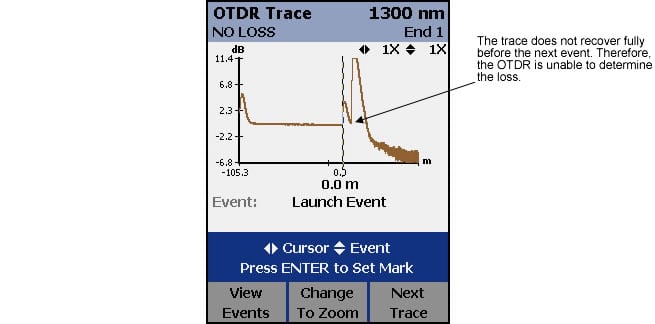
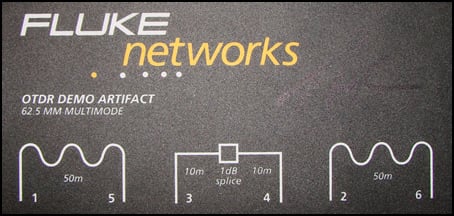
OTDR Demo Box your sales representative is most likely using
Looking at the same link using Fluke Networks' OptiFiber, we are able to see that bad splice.
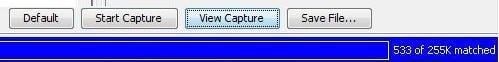
The OptiFiber deadzone is better than the deadzone of the DTX Compact OTDR. The DTX Compact OTDR still detected that something was wrong with this link, but it was unable to be as specific as the OptiFiber.
Learn About:
- OTDR




